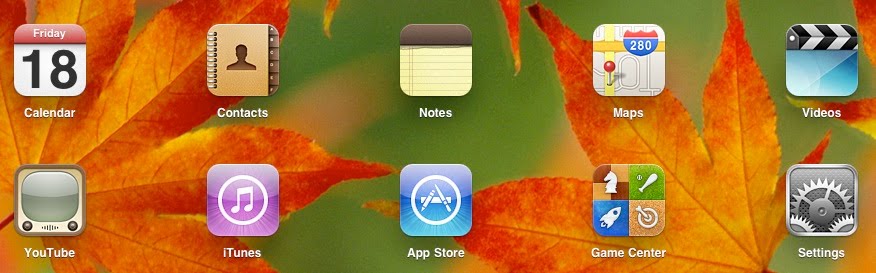Carisa, over at The Digital Media Diet, has written a great article on iPad books for older & struggling Readers Ages 10 and up. As she comes across new books she will add them to her blogpost.
Monday, November 14, 2011
Friday, October 7, 2011
In, out, on, and under
Learning which preposition to use can be tricky for second language learners. There are a couple of apps that can help. Speech with Milo from Doonan Speech Therapy has one version that focuses on prepositions, and Mobile Education Tools has just released an app called PrepositionBuilder.
I used Speech with Milo - Prepositions last year, and although it's not the most exciting of apps, the kindergartner I was using it with loved Milo the mouse. Designed for use by speech language therapists with a view to using it with kids on the autism spectrum, the mouse does seem to be popular with younger kids. Although most of the animations are very clear, there are a few that are potentially confusing. The preposition 'under' for example, is illustrated by Milo getting IN a submarine that then goes UNDER the water. This is not an app that students would use by themselves - it is designed to be used with an adult's guidance. There is nothing built in to the app to track a student's progress. In the settings you can decide which of the prepositions will be presented at each sitting. At $2.99 it is relatively cheap.
PrepositionBuilder is significantly more sophisticated. Unless an adult is sitting with them to read the sentence prompts, students need to be able to read in order to choose the correct preposition to complete the sentence. However, once they have chosen the correct answer, the app will read the completed sentence to them. When a student gets an answer wrong, the image on the screen changes to represent the sentence that they have created. Although kids will enjoy getting the sentence wrong, the app is still reinforcing the correct way to use each of the prepositions. Students can record themselves reading the correct sentence, and that recording can be emailed to the teacher. Even if you are right next to the student listening to them, sometimes it's nice to have a recording that documents a student's speaking skills! Some students may find it harder than others to manage the recording and saving process by themselves.
PrepositionBuilder keeps track of each student's progress and rewards them with animations when they get answers right the first time. You can save profiles for multiple kids. At $7.99, this app is clearly more expensive than Speech With Milo, but I think with the added features you get your money's worth.
I used Speech with Milo - Prepositions last year, and although it's not the most exciting of apps, the kindergartner I was using it with loved Milo the mouse. Designed for use by speech language therapists with a view to using it with kids on the autism spectrum, the mouse does seem to be popular with younger kids. Although most of the animations are very clear, there are a few that are potentially confusing. The preposition 'under' for example, is illustrated by Milo getting IN a submarine that then goes UNDER the water. This is not an app that students would use by themselves - it is designed to be used with an adult's guidance. There is nothing built in to the app to track a student's progress. In the settings you can decide which of the prepositions will be presented at each sitting. At $2.99 it is relatively cheap.
PrepositionBuilder is significantly more sophisticated. Unless an adult is sitting with them to read the sentence prompts, students need to be able to read in order to choose the correct preposition to complete the sentence. However, once they have chosen the correct answer, the app will read the completed sentence to them. When a student gets an answer wrong, the image on the screen changes to represent the sentence that they have created. Although kids will enjoy getting the sentence wrong, the app is still reinforcing the correct way to use each of the prepositions. Students can record themselves reading the correct sentence, and that recording can be emailed to the teacher. Even if you are right next to the student listening to them, sometimes it's nice to have a recording that documents a student's speaking skills! Some students may find it harder than others to manage the recording and saving process by themselves.
PrepositionBuilder keeps track of each student's progress and rewards them with animations when they get answers right the first time. You can save profiles for multiple kids. At $7.99, this app is clearly more expensive than Speech With Milo, but I think with the added features you get your money's worth.
Wednesday, August 17, 2011
Math apps from iDevBooks
Earlier this year, I downloaded a couple of math apps from iDevBooks for my own kids to use on my iPod. The Long Multiplication and Long Division apps, walk students through each step in a problem, reminding them of what they need to do at each point. They would be ideal to use after a teacher has already introduced these kinds of problems so that students who need some extra guidance can have it without monopolizing the teacher.
They were relatively expensive as far as apps go - $3.99 each (or $1.99 with volume purchase pricing) so I was hesitant when I was recommending them to a colleague recently who teaches 3rd and 4th grade math. Her reaction was immediate though - "Oh, we NEED these apps!" Right now they are on sale - $1.99, or $0.99 with a volume purchase - but I don't know if/when they will go back to the higher price.
The apps are very straightforward - the developer himself says that they were deliberately designed without bells and whistles, but with significant attention to how they actually help kids learn. So many learning apps seem to have been designed by someone with no knowledge of good teaching practice, it is a delight to find some that have! Some of the notable features of these apps:
They were relatively expensive as far as apps go - $3.99 each (or $1.99 with volume purchase pricing) so I was hesitant when I was recommending them to a colleague recently who teaches 3rd and 4th grade math. Her reaction was immediate though - "Oh, we NEED these apps!" Right now they are on sale - $1.99, or $0.99 with a volume purchase - but I don't know if/when they will go back to the higher price.
The apps are very straightforward - the developer himself says that they were deliberately designed without bells and whistles, but with significant attention to how they actually help kids learn. So many learning apps seem to have been designed by someone with no knowledge of good teaching practice, it is a delight to find some that have! Some of the notable features of these apps:
- wrong answers are not penalized
- there are no timers, counters or a sense of rush
- distractions are kept to a minimum
- they can be used by multiple students using the same iDevice because they do not track scores
- Long Division
- Partial Quotients Division
- Column Division
- Fraction Math
- Long Multiplication
- Lattice Multiplication
- Partial products Multiplication
- Grid Multiplication
- Column Addition
- Partial Sums Addition
- Opposite-change Addition
- Everyday Column-Addition
- Trade First Subtraction
- Partial Differences Subtraction
- Same-change Subtraction
- Left-to-right Subtraction
Sunday, August 14, 2011
Math apps
I have started a spreadsheet to keep track of the math apps I've found that I think are worth using with students in grades K-5 (ages 5-11). There is a brief description of each app and I am slowly adding the Common Core standards that I think each one addresses. Bear in mind that I'm a language teacher, not a math teacher so please let me know if you find any errors!
Friday, August 12, 2011
Back-to-school specials for special kids
Summer vacation is flying by here in New England, and with just a couple of weeks left until the school year starts again there is a great apps sale happening this weekend. Carisa of Digital Storytime, Siva of Technology in (Spl) Education, and Patrick and Jeremy on the Teaching All Students blog have created a Back-to-School App Specials promotion/sale this weekend (8/12 – 8/15.) For more info, follow the hashtag#B2SAppSpecials on Twitter or check out the list of participating app developers (65 so far with 130 apps!) on Tech in Special Ed's blog. If you're on Facebook, 'like' Technology in Education's page to get regular updates on useful apps.
The apps Sentence Builder, Language Builder, Conversation Builder, and Question Builder from Mobile Education Store have all been reduced to $2.99. I had a couple of their apps and used them regularly last year, so I was happy to add to my collection of their apps.
Tuesday, July 12, 2011
Storytelling with SodaSnap and StoryMaker
Although their names don't make it obvious, Story Maker (iPad only) and SodaSnap Postcards (iPod and iPad) are very similar apps in that essentially they both create one page stories. Yes - Story Maker is perhaps a poorly chosen name for an app that does not let you create multiple page stories! One page is often the perfect length for a student piece of writing, especially in the early years of writing but, if it is not, multiple 'pages' from these apps could easily be combined to create a 'book'. You could print them and staple them together to create a traditional book. You could create a digital 'book' by using the image files (.jpg or .png) created in StoryMaker or SodaSnap into a slideshow, or a webpage. Alternatively, you could also use the image files in another app, such as SonicPics or Storyrobe, to create a narrated movie in an app that otherwise doesn't allow you to add text.
 The basic point of SodaSnap Postcards 2.4 (free) and SodaSnap+ Postcards 1.4 ($2.99) is to take the digital photos you have taken on your iPhone or iPad and turn them into postcards that you can email right away to family and friends. With Internet access, you can see a gallery of the 50 most recent postcards that have been uploaded by other SodaSnap users all over the world. (FYI: my experience is that if you click on the gallery and you don't have internet access, the app stalls and stays stalled until it successfully connects to the net! Also, I don't know what policies they have in place to prevent inappropriate postcards being shared.) If you add scanned student art work to the photo album on your iPad/iPod, then students can use those images for their 'postcard'. Alternatively, you could use other apps that allow you to save images to the photo album as the source of your images. You do not have to share your finished postcards with the world - saving to the SodaSnap server, Facebook or Twitter is optional. You can simply save the finished card to the camera roll in the Photo Library on your iDevice and then choose how you want to use it from there.
The basic point of SodaSnap Postcards 2.4 (free) and SodaSnap+ Postcards 1.4 ($2.99) is to take the digital photos you have taken on your iPhone or iPad and turn them into postcards that you can email right away to family and friends. With Internet access, you can see a gallery of the 50 most recent postcards that have been uploaded by other SodaSnap users all over the world. (FYI: my experience is that if you click on the gallery and you don't have internet access, the app stalls and stays stalled until it successfully connects to the net! Also, I don't know what policies they have in place to prevent inappropriate postcards being shared.) If you add scanned student art work to the photo album on your iPad/iPod, then students can use those images for their 'postcard'. Alternatively, you could use other apps that allow you to save images to the photo album as the source of your images. You do not have to share your finished postcards with the world - saving to the SodaSnap server, Facebook or Twitter is optional. You can simply save the finished card to the camera roll in the Photo Library on your iDevice and then choose how you want to use it from there.
 The Story Maker (free) metaphor is different. You start by assembling a character (or characters) from the pieces provided in the app. There are many choices - 21 different heads to start with and 37 different faces! There are four additional sets of fairytale characters that you can buy as an in-app purchase for $0.99 per set of characters. Having created a character, you can choose different elements for the background and then add text. Each story (basically a single page with text) can be saved to camera roll, sent to Twitter or Facebook, or emailed. If you can print directly from your iPad, you can print from within StoryMaker.
The Story Maker (free) metaphor is different. You start by assembling a character (or characters) from the pieces provided in the app. There are many choices - 21 different heads to start with and 37 different faces! There are four additional sets of fairytale characters that you can buy as an in-app purchase for $0.99 per set of characters. Having created a character, you can choose different elements for the background and then add text. Each story (basically a single page with text) can be saved to camera roll, sent to Twitter or Facebook, or emailed. If you can print directly from your iPad, you can print from within StoryMaker.
Given that both of these apps allow you to create just one page at a time, I can see them being very usable in a school situation - students can potentially easily complete and save a single page within the time frame of one class period.
 The basic point of SodaSnap Postcards 2.4 (free) and SodaSnap+ Postcards 1.4 ($2.99) is to take the digital photos you have taken on your iPhone or iPad and turn them into postcards that you can email right away to family and friends. With Internet access, you can see a gallery of the 50 most recent postcards that have been uploaded by other SodaSnap users all over the world. (FYI: my experience is that if you click on the gallery and you don't have internet access, the app stalls and stays stalled until it successfully connects to the net! Also, I don't know what policies they have in place to prevent inappropriate postcards being shared.) If you add scanned student art work to the photo album on your iPad/iPod, then students can use those images for their 'postcard'. Alternatively, you could use other apps that allow you to save images to the photo album as the source of your images. You do not have to share your finished postcards with the world - saving to the SodaSnap server, Facebook or Twitter is optional. You can simply save the finished card to the camera roll in the Photo Library on your iDevice and then choose how you want to use it from there.
The basic point of SodaSnap Postcards 2.4 (free) and SodaSnap+ Postcards 1.4 ($2.99) is to take the digital photos you have taken on your iPhone or iPad and turn them into postcards that you can email right away to family and friends. With Internet access, you can see a gallery of the 50 most recent postcards that have been uploaded by other SodaSnap users all over the world. (FYI: my experience is that if you click on the gallery and you don't have internet access, the app stalls and stays stalled until it successfully connects to the net! Also, I don't know what policies they have in place to prevent inappropriate postcards being shared.) If you add scanned student art work to the photo album on your iPad/iPod, then students can use those images for their 'postcard'. Alternatively, you could use other apps that allow you to save images to the photo album as the source of your images. You do not have to share your finished postcards with the world - saving to the SodaSnap server, Facebook or Twitter is optional. You can simply save the finished card to the camera roll in the Photo Library on your iDevice and then choose how you want to use it from there. The Story Maker (free) metaphor is different. You start by assembling a character (or characters) from the pieces provided in the app. There are many choices - 21 different heads to start with and 37 different faces! There are four additional sets of fairytale characters that you can buy as an in-app purchase for $0.99 per set of characters. Having created a character, you can choose different elements for the background and then add text. Each story (basically a single page with text) can be saved to camera roll, sent to Twitter or Facebook, or emailed. If you can print directly from your iPad, you can print from within StoryMaker.
The Story Maker (free) metaphor is different. You start by assembling a character (or characters) from the pieces provided in the app. There are many choices - 21 different heads to start with and 37 different faces! There are four additional sets of fairytale characters that you can buy as an in-app purchase for $0.99 per set of characters. Having created a character, you can choose different elements for the background and then add text. Each story (basically a single page with text) can be saved to camera roll, sent to Twitter or Facebook, or emailed. If you can print directly from your iPad, you can print from within StoryMaker. Given that both of these apps allow you to create just one page at a time, I can see them being very usable in a school situation - students can potentially easily complete and save a single page within the time frame of one class period.
Monday, July 11, 2011
Rocket Math
I'm way behind on posting about the apps I've found, but talking with colleagues at the end of the school year got me inspired again to post about two math apps we were looking at together, both called Rocket Math. They both give kids practice in routine math helping build the automaticity they need with basic math facts.
One is Rocket Math from the developer Dan Russell-Pinson for $0.99. (There is a free version you can try out.) Personally, I didn't particularly like this one very much at first, but a first grade teacher told me that she's been using it with her class and they all love it. You have to complete multiple choice math problems to earn 'money'. You can choose which operation to work on and the level of difficulty. You use your money to build a rocket, which you then attempt to fly into space on a mission that is also math related. Although the math missions start at an easy level (tap all the even numbers) they cover a wide range of topics. There are 56 different missions. The most advanced ones ask students to do things like identify numbers that are divisible by 3, the equations that have a remainder of 1, or the square root of a given number. This app allows you to save up to 5 profiles for different students. The profile saves the rockets the student has built, along with the info about the maximum height it reached and the maximum score the student achieved on a mission with that rocket.
The other app with essentially the same name is Rocket Math HD. Students can work on addition, subtraction, multiplication and division at three different levels. The first level involves adding single digit numbers, the second is double digit numbers, and the third includes triple digit numbers. Students have to solve four problems correctly and then they can go ahead and try to launch their rocket. The visuals for this reward are great - though I would watch for kids who may choose to get answers wrong in order to see their rocket crash! There is a scratch pad next to the problems so that students don't have to do the math in their head - unlike the other Rocket Math game, this one is not multiple choice. At the simpler level, students could create their own manipulatives to help them with the problems, and at the higher levels they can write out the problems to help them with the necessary regrouping. I'm not a math teacher but the 3rd/4th grade math teacher I was talking to really liked this app. It's not perfect, but the developers have updates planned and it's currently free. Currently (version 1.2) the high score function does not appear to be working, and the settings button does not work.
Neither app has any advertising, neither requires you to be connected to the Internet to play. Both apps have sound effects (which many students like.) Neither has any way for a teacher to check and see what a student has been working on. Students could appear to be working hard but consistently picking the easiest level to work on and not challenging themselves. Still, with free versions of both available right now they're both worth grabbing.
Neither app has any advertising, neither requires you to be connected to the Internet to play. Both apps have sound effects (which many students like.) Neither has any way for a teacher to check and see what a student has been working on. Students could appear to be working hard but consistently picking the easiest level to work on and not challenging themselves. Still, with free versions of both available right now they're both worth grabbing.
Saturday, June 25, 2011
Playtime Theater update
A while ago, the folks at MakeBelieve Worlds very kindly let me have a copy of Playtime Theater to review. I thought it had lots of promise but wasn't ready for school use yet, primarily because of the inability to save more than one show. They've obviously been listening, because I just got an email from Seth to say that they've submitted an update to the app store. It's not available just yet as it has to go through Apple's approval process, but Seth says it will include the following new features:
- Save multiple shows
- Add you and your friends to the cast with photos from your photo library
- PlayTime Theater now remembers all of your changes
- Enhanced, easier to use interface
- Stability and bug fixes [including the Button Bar Builder crash]
- 6 New Costumes and more
Thursday, June 23, 2011
iPad books
I posted a link a while ago to a guide to buying digital books for kids. The movie Cars 2 is about to be released tomorrow and Disney has already released an app to go with it. The app is an enhanced book. It has some of the features that you'd want in a digital book - first and foremost, it's high interest! You can listen to the story being read to you - and of course the reading is very professional. This is Disney, after all, and they are very good at what they do! Watching Maggie's review of it, over at apps for iPads, I was wondering whether this would be an appropriate app to use in school. It certainly has nice features - like highlighting the text as it is read aloud - but I can see kids choosing to listen and look at the pictures, while completely ignoring the text. Fortunately, there is also a feature that allows kid to record themselves reading the text. That could be very useful as a way of checking to make sure that a child told to go and read to him/herself has actually done so. (Of course, reading to yourself and reading aloud could be considered different skills!) Using an iPad2 to project this story might hold some kids' attention better than a teacher reading aloud - the pictures will be easier to see and there is the bonus of the sound effects and animation which might make it a little easier for English language learner (ELL) students to understand some parts of the story. This storybook is bound to be much simpler than the actual movie, and this again is helpful for the ELL students. There are some fun games for the kids to play - though I suspect that some of the puzzles and activities may be too simple in comparison to the reading level of the text. Coloring (especially when the app can be set to choose all the colors for you so the finished product is 'perfect') and tossing tires, while good fine motor skills activities are not necessarily developmentally appropriate for a kid who can read at this level. And kids who can't read at this level (actually, even those who can) will want to spend their time playing the games instead of reading along with the text . . .
The app is currently being sold for 'just' $5.99, instead of the regular price of $8.99. Compared to the cost of a book, and given the extra features, it is perhaps not unreasonable. However, given the logistics of buying one copy of a book like this and then figuring out how to make it available to kids, I don't think schools are going to go for it. We're looking at having 30 iPads per grade level, K-2, next year. Realistically, we could not afford to buy 30 copies of a book unless it was a significant part of the curriculum, so it is more likely that we would want only one or two copies of an app like this, just as we would want only one or two copies of a particular hard-bound book for the library. If this book were on only one of those iPads, it could be a real pain trying to direct kids to use the specific iPad it was on.
I'd love to have this app available on an iPad for something like indoor recess time, or our before and after school program and kids will love to have this on their own iPad, but I see other priorities for school money right now!
The app is currently being sold for 'just' $5.99, instead of the regular price of $8.99. Compared to the cost of a book, and given the extra features, it is perhaps not unreasonable. However, given the logistics of buying one copy of a book like this and then figuring out how to make it available to kids, I don't think schools are going to go for it. We're looking at having 30 iPads per grade level, K-2, next year. Realistically, we could not afford to buy 30 copies of a book unless it was a significant part of the curriculum, so it is more likely that we would want only one or two copies of an app like this, just as we would want only one or two copies of a particular hard-bound book for the library. If this book were on only one of those iPads, it could be a real pain trying to direct kids to use the specific iPad it was on.
I'd love to have this app available on an iPad for something like indoor recess time, or our before and after school program and kids will love to have this on their own iPad, but I see other priorities for school money right now!
Wednesday, June 15, 2011
Toontastic competition
Launchpad Toys has just announced a competition for students to create cartoons about their favorite summer reading books using Toontastic. Once the submissions are in, they will open it up to voting and the winner will receive his or her choice of a Lego Space Shuttle or a $100 gift certificate to Amazon. If you don't have a copy of Toontastic yet, the cost is $0.99 right now. (It's been $2.99 in the past.) You have until June 30th to submit entries.
This is NOT a sponsored post.
Thursday, May 26, 2011
Storytelling apps compared - update
Here is the link to my updated spreadsheet comparing some storytelling apps. I've added 3 more apps since the last version (highlighted.) Apps included in the comparison are:
- Our Story
- Pictello
- SodaSnap Postcards
- SonicPics and SonicPics Lite
- StoryKit
- StoryPatch
- StoryRobe
- StoryMaker
- StoryPages
All are obviously intended for the creation of stories, but the final products vary from a single page with images and text, to multipage stories with images and text and audio, to a video that is basically a narrated slideshow.
Visit my Storytelling page for a quick overview of all these apps as well as several animated storytelling apps. My side-by-side comparison of the animated storytelling apps is on a separate spreadsheet.
Wednesday, May 25, 2011
Storytelling with Our Story
The free app Our Story was developed by child psychologists and education specialists at the Open University in the UK. The app is backed by solid research and the website is worth checking out as it offers suggestions for ways to use the app that are equally appropriate to other storytelling apps.
"Reading, even in the digital age, is probably one of the most important skills that children acquire. It can be an important source of pleasure which also develops vital language and social skills. It is fundamental to most school activities, it can also open up new worlds and give access to the wealth of human knowledge.
This app that has been developed by child psychologists and other specialists at The Open University enables young children to take part in fun games which can help develop interests and skills that will be relevant to them when they start to read."
The app and its support pages are very clearly geared towards parents using the app with their children rather than teachers using it in the classroom.
Some of the nice features -
- you can create a selection of images from your photo album that you want students to use directly in the app. You can also add more photos as needed from the photo album.
- You can add text to each image, and the text is saved so that you can reuse it if you use the same image in another story.
- You can add a recording to each image.
- The images are large because there is no screen real estate saved for the text - it goes over the image.
- You can easily see how many images you have in your story and what order they are in.
- You can use images one at a time, like flashcards, without adding them to your story.
- You can see the text as you are recording. (It is not hidden by a recording window as it is in StoryKit for example.)
- Text boxes are scrollable.
- It's free and there is no advertising!
Some drawbacks -
- You are limited to creating 10 stories. After that, if you want to create more you have to choose which of the stories you've already created you want to overwrite.
- The app has quit on me several times as I was trying to create a story.
- You cannot move the text boxes on the screen and they often end up obscuring part of the picture. You can double-tap on the page and the text and navigation tools will disappear. They reappear when you double-tap again.
- Navigation is not terribly intuitive - I'm not sure that young kids could figure how to navigate back to a saved story - certainly not as easily as they could in StoryKit for example.
- When you are 'using' a story, the icon to play audio shows up on every picture even when there is no associated audio.
- There is no way to share the stories beyond the iDevice they're on, with the exception perhaps of an iPad2 hooked up to a projector!
This app has some nice features and, given that it's free, it's worth the download. The inability to share the final product is a dealbreaker for me right now though in terms of using it with my ESL students. I can see uses for Our Story for social stories though - especially given the ease of adding images using the camera in a 4th generation iPod or iPad2 - and also for other adult-created stories or activities. If using the story right on the iDevice where it was created suits you, then this provides a nice alternative to other apps and can provide some variety in the look of the apps you are using.
Wednesday, May 18, 2011
Storytelling with Pictello
Pictello is yet another storytelling app. It is designed for both iPhone and iPad, but will not work on older iPod touches (2G) or iPhones (3G). It comes from AssistiveWare, the company that created the assistive communication app Proloquo2Go. Pictello creates a book-like end product - a story of one or more pages that can have pictures and text. You can record sounds for each page, which could be a reading aloud of the text. A unique feature of Pictello however, is that it comes with built-in text-to speech voices and you can have it read aloud the text that you add to each page. You can even read some pages aloud yourself and use text-to-speech on others! The latest version highlights individual words as it does text-to-speech, which is a helpful feature for literacy goals. The current version of Pictello is localized in English, Spanish,
French, German, Turkish and Dutch. North American English male and
female voices are included, with children's voices and voices for 25
other languages and dialects such as Japanese available as free downloads! Pictello does
not require an active Internet connection for story creation or
playback.
Pictello was originally designed to create social stories, but it looks like it's a great tool for encouraging storytelling and literacy skills for all kids. However, it is significantly more expensive than the other storytelling apps I've reviewed so far. (It was $14.99 when I first wrote this and is now $18.99 as of 4 April, 2013, admittedly with some new features.) The stories you create can be viewed on the device where they are created, within Pictello, or they can be shared via the Pictello server - but only with other Pictello users. The latest version will let you save your stories to Dropbox as Pictello stories or PDFs. If I were working with students who were able to write their own stories but unable to read them aloud, I would be more interested in this app specifically because of the text-to-speech feature which I've not seen in the other storytelling apps. For my regular ed. students, the free app StoryKit is very similar, is free, and StoryKit stories can easily be shared via the app's website.
Assistiveware provides detailed descriptions on their website to help you get started using Pictello. a4cwsn has several videos that give detailed information on using Pictello. (Here is the first of their videos.)
(Updated 5 April 2013)
Pictello was originally designed to create social stories, but it looks like it's a great tool for encouraging storytelling and literacy skills for all kids. However, it is significantly more expensive than the other storytelling apps I've reviewed so far. (It was $14.99 when I first wrote this and is now $18.99 as of 4 April, 2013, admittedly with some new features.) The stories you create can be viewed on the device where they are created, within Pictello, or they can be shared via the Pictello server - but only with other Pictello users. The latest version will let you save your stories to Dropbox as Pictello stories or PDFs. If I were working with students who were able to write their own stories but unable to read them aloud, I would be more interested in this app specifically because of the text-to-speech feature which I've not seen in the other storytelling apps. For my regular ed. students, the free app StoryKit is very similar, is free, and StoryKit stories can easily be shared via the app's website.
Assistiveware provides detailed descriptions on their website to help you get started using Pictello. a4cwsn has several videos that give detailed information on using Pictello. (Here is the first of their videos.)
(Updated 5 April 2013)
Thursday, May 5, 2011
Storytelling apps compared
As a follow-up to my comparison of animated storytelling apps, here is a spreadsheet comparing some other storytelling apps. Apps included in the comparison are:
- SodaSnap Postcards
- SonicPics and SonicPics Lite
- StoryKit
- StoryPatch
- StoryRobe
- StoryMaker
All are obviously intended for the creation of stories, but the final products vary from a single page with images and text, to multipage stories with images, text and audio, to a video that is basically a narrated slideshow.
Tuesday, April 19, 2011
Numbl (and Zen of Ten) - simple math practice
Numbl lets kids practice their addition facts. A number is displayed at the top of the screen and students have to touch numbers in the grid below that together will add up to that number. That's it. No subtraction, division or multiplication. Just addition. The totals the students have to reach can be as high as in the 20s, requiring adding more than two numbers to reach the correct total. There is no way to set the difficulty level of the game to avoid this.
To keep it motivating, Numbl times you and if you achieve a fast time, you can enter your name on the high score list. There are two lists - one for "This iPhone" and the other is a worldwide list (requires an internet connection.) The times on the worldwide high score list are just over 2 seconds - insanely fast, but at least kids can still be challenged locally! There are no personal high scores saved, but if the ipod/iPads are shared between classes, the high score list gives students a way of challenging kids in other classes.
The game can also be played as a 2-player game, (although then no high scores are saved.) For a class with just a few iPods/iPads this means twice as many kids can be using them at once. Even with only two iPods/iPads, you could have 4 kids use them to play Numbl as a center activity.
Numbl is available in both iPod and iPad versions. At the time of posting, it costs $0.99.
If adding 3 numbers to reach a total in the 20's is too difficult for your students, try Zen of Ten instead. It is similar to Numbl, but the goal is to choose numbers that together total 10.
To keep it motivating, Numbl times you and if you achieve a fast time, you can enter your name on the high score list. There are two lists - one for "This iPhone" and the other is a worldwide list (requires an internet connection.) The times on the worldwide high score list are just over 2 seconds - insanely fast, but at least kids can still be challenged locally! There are no personal high scores saved, but if the ipod/iPads are shared between classes, the high score list gives students a way of challenging kids in other classes.
The game can also be played as a 2-player game, (although then no high scores are saved.) For a class with just a few iPods/iPads this means twice as many kids can be using them at once. Even with only two iPods/iPads, you could have 4 kids use them to play Numbl as a center activity.
Numbl is available in both iPod and iPad versions. At the time of posting, it costs $0.99.
If adding 3 numbers to reach a total in the 20's is too difficult for your students, try Zen of Ten instead. It is similar to Numbl, but the goal is to choose numbers that together total 10.
Saturday, April 16, 2011
Kids' book apps
If you're interested in finding good storybook apps for young readers, I recommend starting with this article Planet App: Kids' book apps are everywhere. But are they any good? by Elizabeth Bird from School Library Journal. It starts with some suggestions as to things to look for in a storybook app, and then moves on to examine some books using those criteria.
One of the most important questions she asks is, "What does the app provide that a simple lapsit with a print book and an adult does not?" This a pertinent question to ask about most apps. What is the value in having a student use the app as opposed to working some other way? If there is no real advantage, then why use the app? If the app could be replaced by an audio recording and a copy of the book, then what's the point?
Bird sees some valuable qualities in storybook apps, but of course not all apps are equally good! Her article will help you think critically about the free samples you can download from companies like Rye Studio, Loud Crow, and many others. Note that the free storybooks are often limited in some way. They are usually free only to give you a taste of what the full version is like, so you can 'try before you buy' and sometimes, but not always, include the word 'Lite' in the title to alert you to that fact. Read the description carefully to find out what is missing. If it's an interactive feature, then you may find the app still usable. Sometimes, however, it's the last page or two of the story!
One of the most important questions she asks is, "What does the app provide that a simple lapsit with a print book and an adult does not?" This a pertinent question to ask about most apps. What is the value in having a student use the app as opposed to working some other way? If there is no real advantage, then why use the app? If the app could be replaced by an audio recording and a copy of the book, then what's the point?
Bird sees some valuable qualities in storybook apps, but of course not all apps are equally good! Her article will help you think critically about the free samples you can download from companies like Rye Studio, Loud Crow, and many others. Note that the free storybooks are often limited in some way. They are usually free only to give you a taste of what the full version is like, so you can 'try before you buy' and sometimes, but not always, include the word 'Lite' in the title to alert you to that fact. Read the description carefully to find out what is missing. If it's an interactive feature, then you may find the app still usable. Sometimes, however, it's the last page or two of the story!
Wednesday, April 13, 2011
Animated Storytelling Apps Comparison
After doing the reviews of the different animated storytelling apps I decided to make this spreadsheet to compare them directly. While they have many features in common, they are obviously not identical and one may suit your needs better than another. I can actually see teachers wanting different apps for different purposes, for different types of project, or different age groups. I've tried to make sure to include features that teachers want to know about - such as "Can kids save a project and go back to it later?" Given the constraints of school scheduling, and the reality that kids in different classes may be using the same iPod/iPad, this can be a make-or-break feature in terms of an app's usability in school. If I've made mistakes, or not commented on features you want to know about, please let me know! Prices are today's and may change, as are app version numbers.
This spreadsheet only lists animation software - I'll do another one for apps that create book-like or slideshow-like products.
Spreadsheet last updated 5 May, 2011
This spreadsheet only lists animation software - I'll do another one for apps that create book-like or slideshow-like products.
Spreadsheet last updated 5 May, 2011
Monday, April 11, 2011
Sock Puppets for Storytelling
SockPuppets is another app that lets you create short animated stories.You get to choose one or more of several 'sock puppets' and a background for your show. The basic app is free but, just as you can with Puppet Pals, you can buy more puppets and backgrounds as an in-app purchase, starting at $0.99 for individual items or $4.99 for the complete package. You can also add some props. While recording your dialog, simply tap a puppet and that puppet will 'lip-synch', tap a different puppet and switch auto lip-synching to it. You can switch backgrounds to take your puppets to different places, move the puppets, props and scenery to animate them while recording.
SockPuppets is very simple, and very cute. I like that the puppets' mouths open and close, giving an extra element of animation to the finished video with no effort on the part of the students creating the animation. One feature, that I haven't seen in other animation apps, is the ability to change the pitch of the voice for different characters. In other words, one person could record both sides of a conversation and by having the app alter the pitch of their voice it could sound like two different people talking. The finished video can be saved to the iPod/iPad and watched on it, or you can export it to be shared. Unfortunately, the only options for sharing right now are Facebook or YouTube, both of which are often blocked in schools.
Here's a video created in Sock Puppets that I found on YouTube - a conversation between 2 students who are learning to speak Chinese:
SockPuppets is very simple, and very cute. I like that the puppets' mouths open and close, giving an extra element of animation to the finished video with no effort on the part of the students creating the animation. One feature, that I haven't seen in other animation apps, is the ability to change the pitch of the voice for different characters. In other words, one person could record both sides of a conversation and by having the app alter the pitch of their voice it could sound like two different people talking. The finished video can be saved to the iPod/iPad and watched on it, or you can export it to be shared. Unfortunately, the only options for sharing right now are Facebook or YouTube, both of which are often blocked in schools.
Here's a video created in Sock Puppets that I found on YouTube - a conversation between 2 students who are learning to speak Chinese:
Saturday, April 9, 2011
Here today . . .
I've been spending a lot of time recently searching the net looking for other people's suggestions for iOS apps worth downloading. No matter how perfect the app sounds, I want to be able to play with it before I recommend it. Remember as you read reviews of apps (including mine!), that the other reviewers may have had different criteria than you. Sometimes people rate an app poorly because they expect it to do things that were never even promised in the app description! Make sure that the review is commenting on the current version of the app, as their criticisms may have been addressed by the developer. On the other hand, an app that is rated highly may not have any educational merit, even if kids love it. It helps if there is a free version to try out, even if that free version is limited in some way, with fewer features or with ads.
As I've been looking for apps that other people have recommended, I've been surprised at the number of apps that seem to have disappeared. In particular, many of the free apps that people have recommended are simply no longer there. It's not that they've switched to being paid apps - they're simply gone.
On the other hand, I've also found that some of the paid apps have come down significantly in price. One that I was interested in was listed on another blog as costing $9.99, but when I went to iTunes, it is now listed as $5.99. One that I bought a couple of months ago for $1.99 is now $0.99. Some apps have temporary sales, with reduced prices, or even short periods when they are completely free.
So the moral is - if it's free and you think it's worth trying out, download it now, because it may be gone next time you look. If the app is lacking in some way, let the developer know - many are working hard to update their products to make them more useful and appreciate the feedback.
If it's a paid app and you really want it, it may be cheaper at some point in the future or it may not. Most apps are relatively cheap anyway . . . When I think of what it would cost to take my kids to the movies, and how much fun they had playing with Toontastic for the small amount it cost, it was worth it, even if it does go on sale at some point for less than I paid for it!
As I've been looking for apps that other people have recommended, I've been surprised at the number of apps that seem to have disappeared. In particular, many of the free apps that people have recommended are simply no longer there. It's not that they've switched to being paid apps - they're simply gone.
On the other hand, I've also found that some of the paid apps have come down significantly in price. One that I was interested in was listed on another blog as costing $9.99, but when I went to iTunes, it is now listed as $5.99. One that I bought a couple of months ago for $1.99 is now $0.99. Some apps have temporary sales, with reduced prices, or even short periods when they are completely free.
So the moral is - if it's free and you think it's worth trying out, download it now, because it may be gone next time you look. If the app is lacking in some way, let the developer know - many are working hard to update their products to make them more useful and appreciate the feedback.
If it's a paid app and you really want it, it may be cheaper at some point in the future or it may not. Most apps are relatively cheap anyway . . . When I think of what it would cost to take my kids to the movies, and how much fun they had playing with Toontastic for the small amount it cost, it was worth it, even if it does go on sale at some point for less than I paid for it!
Friday, April 8, 2011
Mathtappers
Mathtappers has a series of FREE (and ad-free!) apps for working on basic math concepts - addition, subtraction, multiplication and division, as well as fractions and telling time. Designed by math educators from the University of Victoria in Canada, each app includes a page of advice to the grownups on who this app is most appropriate for (i.e. what the skills the student already needs to have mastered) and how to introduce it to the kids. They have a webpage that also has some helpful information on it. The designers have used tools that teachers often use in the classroom to help children visualize relationships between numbers (e.g., ten-frames & hundred-frames) and master their fact families (practicing groups of facts together). As they say on their website,
 MathTappers: Estimate Fractions - designed to help learners to build their intuitive understanding of fractions by helping them to relate fractions (both symbols and pictures) to the nearest half (e.g., 0, ½ 1, 1½, 2, etc.) and then to extend their understanding by challenging them to use fraction estimates in addition and subtraction problems.
MathTappers: Estimate Fractions - designed to help learners to build their intuitive understanding of fractions by helping them to relate fractions (both symbols and pictures) to the nearest half (e.g., 0, ½ 1, 1½, 2, etc.) and then to extend their understanding by challenging them to use fraction estimates in addition and subtraction problems.

MathTappers: ClockMaster - A variety of options available for helping kids learn to tell the time using both analog and digital clocks.
 MathTappers: Find Sums - designed to help learners to make sense of addition (and subtraction as a related operation), and then to support them in developing accuracy and improving their speed.
MathTappers: Find Sums - designed to help learners to make sense of addition (and subtraction as a related operation), and then to support them in developing accuracy and improving their speed.
 MathTappers: Multiples - designed first to help learners to make sense of multiplication and division with whole numbers, and then to support them in developing fluency while maintaining accuracy.
MathTappers: Multiples - designed first to help learners to make sense of multiplication and division with whole numbers, and then to support them in developing fluency while maintaining accuracy.
"Even a single shared iPod Touch can be enough to make this type of tool useful in the classroom."Beautifully done! There are many math apps that are little more than flashcards to be used for memorizing facts, or 'drill and kill' activities. Although those have their place, it is important to have apps like these that promote real understanding of the math too!
 MathTappers: Estimate Fractions - designed to help learners to build their intuitive understanding of fractions by helping them to relate fractions (both symbols and pictures) to the nearest half (e.g., 0, ½ 1, 1½, 2, etc.) and then to extend their understanding by challenging them to use fraction estimates in addition and subtraction problems.
MathTappers: Estimate Fractions - designed to help learners to build their intuitive understanding of fractions by helping them to relate fractions (both symbols and pictures) to the nearest half (e.g., 0, ½ 1, 1½, 2, etc.) and then to extend their understanding by challenging them to use fraction estimates in addition and subtraction problems. 
MathTappers: ClockMaster - A variety of options available for helping kids learn to tell the time using both analog and digital clocks.
 MathTappers: Find Sums - designed to help learners to make sense of addition (and subtraction as a related operation), and then to support them in developing accuracy and improving their speed.
MathTappers: Find Sums - designed to help learners to make sense of addition (and subtraction as a related operation), and then to support them in developing accuracy and improving their speed. MathTappers: Multiples - designed first to help learners to make sense of multiplication and division with whole numbers, and then to support them in developing fluency while maintaining accuracy.
MathTappers: Multiples - designed first to help learners to make sense of multiplication and division with whole numbers, and then to support them in developing fluency while maintaining accuracy.Thursday, April 7, 2011
Thanks!
Thanks to those of you who are here because you saw me at the TEP conference today! Check out the links above, but please note that this is a work in progress - I have lots more information to add and the site will be updated on a regular basis for the foreseeable future as I find new cool apps to use in school. As I said at the conference, it is great to share and learn from others, so please leave comments - especially if your experience with certain apps is different to mine or if you have recommendations for better ones!
Wednesday, April 6, 2011
Storytelling with PhotoPuppet
 PhotoPuppet 1.2 is another app that lets you create animated stories. Photopuppet HD is for the iPad and PhotoPuppet Go is the version for iPod/iPhone. My first reaction to PhotoPuppet after I downloaded it was "Wow!" I was stunned to see the editing power in this app, even on the iPod. The developers have thought their product through carefully - although the iPod version is more limited, puppets that you create on the iPod can be transferred to the iPad! It has more features than the other apps I've looked at so far. It therefore has a steeper learning curve and I think it is better suited to students older than the 5 to 8 year-olds I currently work with. (Though they may surprise me!)
PhotoPuppet 1.2 is another app that lets you create animated stories. Photopuppet HD is for the iPad and PhotoPuppet Go is the version for iPod/iPhone. My first reaction to PhotoPuppet after I downloaded it was "Wow!" I was stunned to see the editing power in this app, even on the iPod. The developers have thought their product through carefully - although the iPod version is more limited, puppets that you create on the iPod can be transferred to the iPad! It has more features than the other apps I've looked at so far. It therefore has a steeper learning curve and I think it is better suited to students older than the 5 to 8 year-olds I currently work with. (Though they may surprise me!)For older students, who have perhaps already played with the likes of Puppet Pals and Toontastic, I think PhotoPuppet may be less frustrating in some ways than the simpler apps because of the level of control it gives you over your creation. There are all kinds of details that are not available in the other animation apps. You can edit the sound using tracks, like in Garage Band. You can snip parts out of audio tracks that you don't like. The elements in your animation are layered so you can control which ones show up on top of the others. The list of neat features goes on (from the MorrisCooke website):
- you can create any puppet with, for example, separate legs, arms, head and body. After joining these parts together your object becomes a virtual puppet that can be controlled with your fingertips during animation.
- Definable puppet movement - we assumed that your puppets may get complicated and not easy to control – that’s why we’ve built in definable movement schemes for each and every puppet part. This way you can let’s say, allow your puppet’s legs to move automatically while you move your puppet around and manually control it’s hands. Possibilities are endless!
- Not only export results – share animation elements – we’ve learned from feedback that you like unrestricted export to YouTube or Video files, but we went even further and allowed puppet and animation project exchange between PhotoPuppet users!
The developer's website has tutorial videos on it that are worth checking out.There is also a built-in help file that explains in reasonable detail how to create and manipulate puppets.
Disclosure: I received a free copy of this app for evaluation purposes.
Saturday, April 2, 2011
Storytelling with Toontastic
(Review updated May 5, 2011 on release of version 1.1 - see below for additions)
Toontastic (iPad only) is yet another app for creating cartoon stories. Toontastic 1.0 provides more built-in structure to the process of story creation than any of the other apps I've reviewed so far. The company website says it is for the creation of:
The second time the girls played with it, they paid more attention to the Story Arc than they had done the first time. Without any prompting from me, they even figured out that it would be helpful to plan out on paper what their story was and they wrote out much of the script.
For other opinions of Toontastic, here is a detailed review of it on the IEAR website, (written January 2011) and another written by Geek Dad at Wired Magazine.
Toontastic (iPad only) is yet another app for creating cartoon stories. Toontastic 1.0 provides more built-in structure to the process of story creation than any of the other apps I've reviewed so far. The company website says it is for the creation of:
an animated story made up of different types of scenes: a Setup, a Conflict, a Challenge, a Climax & a Resolution. Together, these scenes form the Story Arc. Toontastic guides kids through the Story Arc, introducing key concepts and helping them to define the turning points in their stories.I downloaded it and let my daughter and a friend play with it this weekend. They had previously played with Puppet Pals and really liked it, so I was interested to see what they thought of Toontastic in comparison. One thing they really liked is being able to use their own drawings for backgrounds and characters. They liked that the pre-made characters were editable to some extent - they could change their colors. They also liked that the provided characters had arms and legs that moved. I noticed that characters automatically turned to face the direction in which they are dragged across the screen, whereas in PuppetPals you have to double-tap a character to make it turn around. The girls commented that they thought the characters were easier to manipulate in Toontastic than in PuppetPals. They also liked that you can choose the background music for each scene. (Personally, I would like to be able to choose no music for some projects, but the music choices do at least tie in with the Story Arc concept, helping to reinforce it.)
The second time the girls played with it, they paid more attention to the Story Arc than they had done the first time. Without any prompting from me, they even figured out that it would be helpful to plan out on paper what their story was and they wrote out much of the script.
Projects in progress can be saved so you can go back and continue to work on them later - a key feature for storytelling apps being used in school, where it may not be possible to complete a story in one class period. Finished projects can get saved to/shared via the ToonTube website, but saving projects there is optional. Projects uploaded to the ToonTube website can be embedded in another webpage, such as your class webpage or even Facebook.
Despite the extra support built in to this app to encourage a good story structure, students will still benefit from planning their story out away from the iPad and then having enough time to rehearse and probably record their story more than once. This app is ideal for collaborative work as more than one voice is usually needed for a finished story. Like PuppetPals and Sonic Pics, the final product is a video and not a digital book (as StoryKit's is.) And of course, if you don't have an iPad, you can't play with Toontastic at all :-(
ETA: Toontastic 1.1 was released on May 4, 2011 and adds some useful features. There are a few more provided characters (or 'Toys' as the Toontastic team calls them), and more provided backgrounds. The drawing tools for creating your own backgrounds and characters have been improved with adjustable thickness brushes, fill and undo functions. Characters and backgrounds that you create are now automatically saved so that you can reuse them in different scenes and stories :-) If you need to get rid of characters that have been added by the kids, just like in iOS with apps, tap and long press a drawn character in the toy box until it starts wiggling. You'll see a trash icon on the top left of the character, tap that and it will delete the character from the toy box but not from any of the movies it has been used in. Apparently saving to the ToonTube website, or viewing projects there, is now much faster. There is a Toontastic wiki where you can see ideas on how other educators are using Toontastic.
Wednesday, March 30, 2011
Storytelling with Playtime Theater
Playtime Theater (iPad only) promises to be an outstanding app for creative storytelling, and has been well-reviewed. With built-in production elements like sound effects and music, it seems as though it would beat Puppet Pals hands-down, especially as a volume purchase would bring the price even lower than Puppet Pals. Unfortunately, just as the current version of Puppet Pals has its flaws, so does version 1.0 of Playtime Theater.
The company does plan on releasing more sets and characters in the future, but for the moment I feel the castle set is limiting for school use. The most significant problem for me, though, is that Playtime Theater 1.0 does not allow you to save or export your stories. Without that option, I might want a copy for my kids to play with, but would not want to use it yet for classroom projects. Hopefully, later versions will include this option as otherwise it has some very cool features. I'm definitely going to keep an eye on this one!
Edited April 5, to add: David Katz and Seth Levine of Make Believe Worlds were kind enough to let me have an evaluation copy of Playtime Theater. They write that they are
The company does plan on releasing more sets and characters in the future, but for the moment I feel the castle set is limiting for school use. The most significant problem for me, though, is that Playtime Theater 1.0 does not allow you to save or export your stories. Without that option, I might want a copy for my kids to play with, but would not want to use it yet for classroom projects. Hopefully, later versions will include this option as otherwise it has some very cool features. I'm definitely going to keep an eye on this one!
Edited April 5, to add: David Katz and Seth Levine of Make Believe Worlds were kind enough to let me have an evaluation copy of Playtime Theater. They write that they are
"a small "2 dad" company...which means we still have "day jobs" so there are still some rough edges, but we are trying to get an update out very soon that will address a few of the known issues. [ . . .] we are basically just two guys from Van Nuys with day jobs in “the industry.” We both are Television editors with over 25 years experience between us. So, storytelling is something we have always enjoyed."Having now actually had a chance to play with Playtime Theater, I think this would be very cool for younger kids to play with and I know my kids will love it. The app does some very cool things, with windows and doors opening to reveal characters, and characters being able to move around from one place to another in the castle in a way I haven't seen in other apps. It allows kids to create something that looks quite complex really quite easily. The inability to save your finished shows is a serious flaw though - crucial for school environments where projects often have to carry over from one day to the next due to scheduling constraints. Although the show you are currently working is saved when you leave the app to go and do something else on the iPad, I have not seen a way in Playtime Theater to save your show so that you can then work on a different one without losing the first. I am still convinced that this is a product with great potential, both in the classroom and particularly out of it. I will be looking out eagerly for what shows up in the updates! Check out their You Tube channel for more videos that will give you a good sense of what it can currently do.
Tuesday, March 29, 2011
Storytelling with Puppet Pals
Years ago, I used a piece of software called Hollywood, from a company called Theatrix, with my middle school ESL students. The software provided sets and characters to choose from and the students wrote the dialogs and stage directions that made the cartoon characters move around on screen. My students really enjoyed working with it. They worked on their language skills as they wrote the dialog and social and cultural skills came into play too with the topics I assigned. Although the computer did the talking for them, they got to work on their pronunciation when they listened to the way the computer pronounced their dialog - they occasionally had to deliberately misspell a word in order to make the computer pronounce it correctly!
I recently discovered an app for iPod and iPad that is similar to Hollywood. Puppet Pals also allows students to create 'plays' or 'movies' using provided characters and backgrounds. I downloaded it and within minutes my daughter and a friend were playing with it, creating a story. It is a little harder to use than Hollywood in some ways, in that Hollywood allowed you to create a script which controlled when the characters moved and how. With Puppet Pals, you drag the characters around the screen with your finger as you talk. The iPod/iPad records the audio as you move the characters around. I can see students needing to create a script and rehearse several times before they come up with a movie they are happy with. Hmm - just like a real play!
It does take a little getting used to how to move the characters around the screen - it is too easy to make them shrink or grow enormously tall without meaning to. You can pause the recording, but there is no way to go back and edit what you have already recorded.
The app comes with a limited collection of characters and backgrounds. You can get more with an 'in-app' purchase. The Director's Pass is the best deal, with one fee entitling you to download all the currently available characters and backgrounds. You can then also 'cut out' characters from your own photos to use in your stories! Although you can not draw your own characters directly in Puppet Pals, if you plan ahead carefully you could draw your characters, digitize them, and add them to the photo album on the iPod/iPad. You would then be able to cut them out from there. I have a colleague who teaches pre-school and although this app may be too difficult for her students to use, I can see potential in teachers using it to create 'social stories' with familiar backgrounds.
My first attempts at using it were only moderately successful. The videos we made on the iPad saved OK and were viewable on the iPad, but turned out to be too big to email to myself so I could put them on my website. I bought the Director's Pass for my iPod, and found that videos did not save properly at all - all I got was one second of video! At this point (version 1.2.012), I can't recommend downloading it. It has some great potential, and I will be downloading updates as they become available, hoping that they are going to iron out the technical glitches. From what I've seen on their website, they do seem to be very responsive to customer comments, so I'm hopeful that this will soon become a more usable product.
Here's a video from the creators of Puppet Pals, Polished Play, on using the software.
Puppet Pal for iPhone/iPod
Puppet Pal HD
I recently discovered an app for iPod and iPad that is similar to Hollywood. Puppet Pals also allows students to create 'plays' or 'movies' using provided characters and backgrounds. I downloaded it and within minutes my daughter and a friend were playing with it, creating a story. It is a little harder to use than Hollywood in some ways, in that Hollywood allowed you to create a script which controlled when the characters moved and how. With Puppet Pals, you drag the characters around the screen with your finger as you talk. The iPod/iPad records the audio as you move the characters around. I can see students needing to create a script and rehearse several times before they come up with a movie they are happy with. Hmm - just like a real play!
It does take a little getting used to how to move the characters around the screen - it is too easy to make them shrink or grow enormously tall without meaning to. You can pause the recording, but there is no way to go back and edit what you have already recorded.
The app comes with a limited collection of characters and backgrounds. You can get more with an 'in-app' purchase. The Director's Pass is the best deal, with one fee entitling you to download all the currently available characters and backgrounds. You can then also 'cut out' characters from your own photos to use in your stories! Although you can not draw your own characters directly in Puppet Pals, if you plan ahead carefully you could draw your characters, digitize them, and add them to the photo album on the iPod/iPad. You would then be able to cut them out from there. I have a colleague who teaches pre-school and although this app may be too difficult for her students to use, I can see potential in teachers using it to create 'social stories' with familiar backgrounds.
My first attempts at using it were only moderately successful. The videos we made on the iPad saved OK and were viewable on the iPad, but turned out to be too big to email to myself so I could put them on my website. I bought the Director's Pass for my iPod, and found that videos did not save properly at all - all I got was one second of video! At this point (version 1.2.012), I can't recommend downloading it. It has some great potential, and I will be downloading updates as they become available, hoping that they are going to iron out the technical glitches. From what I've seen on their website, they do seem to be very responsive to customer comments, so I'm hopeful that this will soon become a more usable product.
Here's a video from the creators of Puppet Pals, Polished Play, on using the software.
Puppet Pal for iPhone/iPod
Puppet Pal HD
Tuesday, March 22, 2011
Digital storytelling with Sonic Pics
SonicPics is another app that lets you create digital stories with pictures, sound, and (with a little thought and another app) some text too. Here's a quick overview:
A more detailed tutorial:
4/7/11 ETA: SonicPics Lite, which is free, limits you to only 3 pictures in a video, but as Apple employee Jim Moulton pointed out at a conference today, this is not necessarily a problem. Three pictures (and 10 minutes of recording time) is enough for a story with a beginning, a middle and an end!
2/6/12 ETA - SonicPics Lite is no longer available.
A more detailed tutorial:
4/7/11 ETA: SonicPics Lite, which is free, limits you to only 3 pictures in a video, but as Apple employee Jim Moulton pointed out at a conference today, this is not necessarily a problem. Three pictures (and 10 minutes of recording time) is enough for a story with a beginning, a middle and an end!
2/6/12 ETA - SonicPics Lite is no longer available.
Sunday, March 20, 2011
Tony Vincent, project based learning, and storytelling
I mentioned Tony Vincent's website Learning in Hand in my first post on this blog. If you haven't visited it, you're really missing out. I've been working on blogposts about digital storytelling, and then what do I find but this video from Tony:
It's a presentation he put together for the k12 Online Conference 2010. I've already written posts about using StoryKit and StoryRobe. I was going to go on to post about how you can make further tweaks to the images you use in your stories by using apps like Comic Touch. Tony's video looks at how you can use a similar storytelling app - SonicPics - AND includes info on how you can use Comic Touch and other apps to edit the images you include in your stories. He also goes far beyond mere recommendations of software to use, putting it in a solid pedagogical context. He's also realistic, commenting that "because it's annoying to switch between apps, many [students] will want to write their notes on paper."
Note that not all the apps he recommends are free and some of the applications he recommends are only available for the iPad. Here's the second half of the video on project based learning or, for those of you like me who'd rather read, here's the article he wrote that covers the same ground. (At the end of the article on project based learning he mentions that, at the time he wrote the article, the total cost of the apps he listed was US$375! I was stunned at that, given that so many apps for the iPod cost no more than a few dollars! Tony pointed out in the comments to this post that the widget he used miscalculated and the cost was more like $15.)
It's a presentation he put together for the k12 Online Conference 2010. I've already written posts about using StoryKit and StoryRobe. I was going to go on to post about how you can make further tweaks to the images you use in your stories by using apps like Comic Touch. Tony's video looks at how you can use a similar storytelling app - SonicPics - AND includes info on how you can use Comic Touch and other apps to edit the images you include in your stories. He also goes far beyond mere recommendations of software to use, putting it in a solid pedagogical context. He's also realistic, commenting that "because it's annoying to switch between apps, many [students] will want to write their notes on paper."
Note that not all the apps he recommends are free and some of the applications he recommends are only available for the iPad. Here's the second half of the video on project based learning or, for those of you like me who'd rather read, here's the article he wrote that covers the same ground. (At the end of the article on project based learning he mentions that, at the time he wrote the article, the total cost of the apps he listed was US$375! I was stunned at that, given that so many apps for the iPod cost no more than a few dollars! Tony pointed out in the comments to this post that the widget he used miscalculated and the cost was more like $15.)
Subscribe to:
Posts (Atom)